
Zettlr 1.2.0 Released

We're finally there: Zettlr 1.2 has been released. After about a month of constant developing, we are proud to present to you the next milestone in the development of the app. This release is the first to not feature a massive amount of said features, but a huge improvement in stability. As the list of issues on GitHub continues to decrease, we finally had the time to focus more on stability and bug fixes than on implementing new features. This means that you'll probably notice only a few improvements, but a general improvement in the app's stability. We think that it is important not only to focus on visible and therefore highly anticipated new features but on the stability as well — because, let's be honest: what is any piece of software worth that fails at maintaining the basics of stability?
Yet, we still can provide you with some noticeable improvements that we want to discuss in all brevity in this blogpost:
Textbundle and Textpack support
A long-waiting issue by SeeSeeKay has finally been addressed, and we've included the support for both Textbundle and Textpack-files. This means that from now on, sharing of Markdown files — including images! — between both different apps and even devices can be done easily. Simply export your Markdown file as a Textbundle or Textpack (in the exporting popup they're the Bdl and Pck tiles) and open them with the app — or device — of your choice. This makes the continuation of work on different devices extremely easy as you move from laptop to smartphone to desktop computer. Zettlr includes support for both the Textbundle and Textpack formats in the version 2. Don't know what these are? Head over to textbundle.org to know more about how to improve sharing between devices using these formats!
Math Rendering improvements
Math rendering never has been a priority for us, as Zettlr is first and foremost targeted at researchers in the arts and humanities. Nevertheless, we value your inquiries and between version 1.1 and now some requests have demanded better support for rendering formulae — and we've listened to these requests. Therefore, Zettlr 1.2 is much better at handling any equation you might want to hack into your keyboard! Just give it a try, if you're from the STEM region or a statistical researcher (as we in Germany like to call them: a "Quanti"). We would like to specifically thank GitHub user Wieke for making us aware of the problems and for his work concerning the bug-fixing in the KaTeX styles!
Fixes in the Default LaTeX Template & Better Pandoc Errors
As some of you may be aware of, Zettlr tries to make PDF exports as easy as possible for all users. So everyone who does not want to dive into the abyss of LaTeX coding can export as easy as pressing a button in the app to generate beautiful looking PDF files. Yet, as we maintain our own LaTeX template to provide you with some beneficial features such as an easy GUI editing of font family, font size, and line height, there still occur some errors that we don't spot in the first place. We've noticed that the exporting of task lists (those with the nice checkboxes) will break PDF exporting, as do strikethrough and underlined text. In this release, we've fixed these issues by adding the necessary packages in the template.
On top of this, we've also added a much more verbose dialog to provide you with the full error message in case Pandoc wasn't able to export something correctly. If Pandoc experiences a small hiccup, you'll be presented with a big dialog window containing the full error message by Pandoc so that you know what has been happening. Most errors will include either an unreadable font name (i.e.: the font name you've specified in the PDF preferences wasn't found on the system) or missing packges (which you'd need to manually install on both macOS and Linux — Windows users rejoice!), but some may hint towards a fault in the template we've provided. If you experience errors that you can't fix by yourself, please give us a notice by opening up a GitHub issue with the full error message, so that we can get right to it!
Beta Release Support
Ever wanted to help Zettlr get better by providing insights to unstable beta versions? Until now you would've needed to visit the GitHub releases page every other day to be notified of beta releases. But not anymore! 1.2 will include a small switch in the Advanced tab of the Preferences that indicates that you would like to be notified of beta releases. Simply check it to be alerted as soon as a new beta release is in the pipeline! If you can't afford to open up your workflow to (potential) bugs, you can still decide not to install the release, of course. It's just a notification support, and it's off by default!
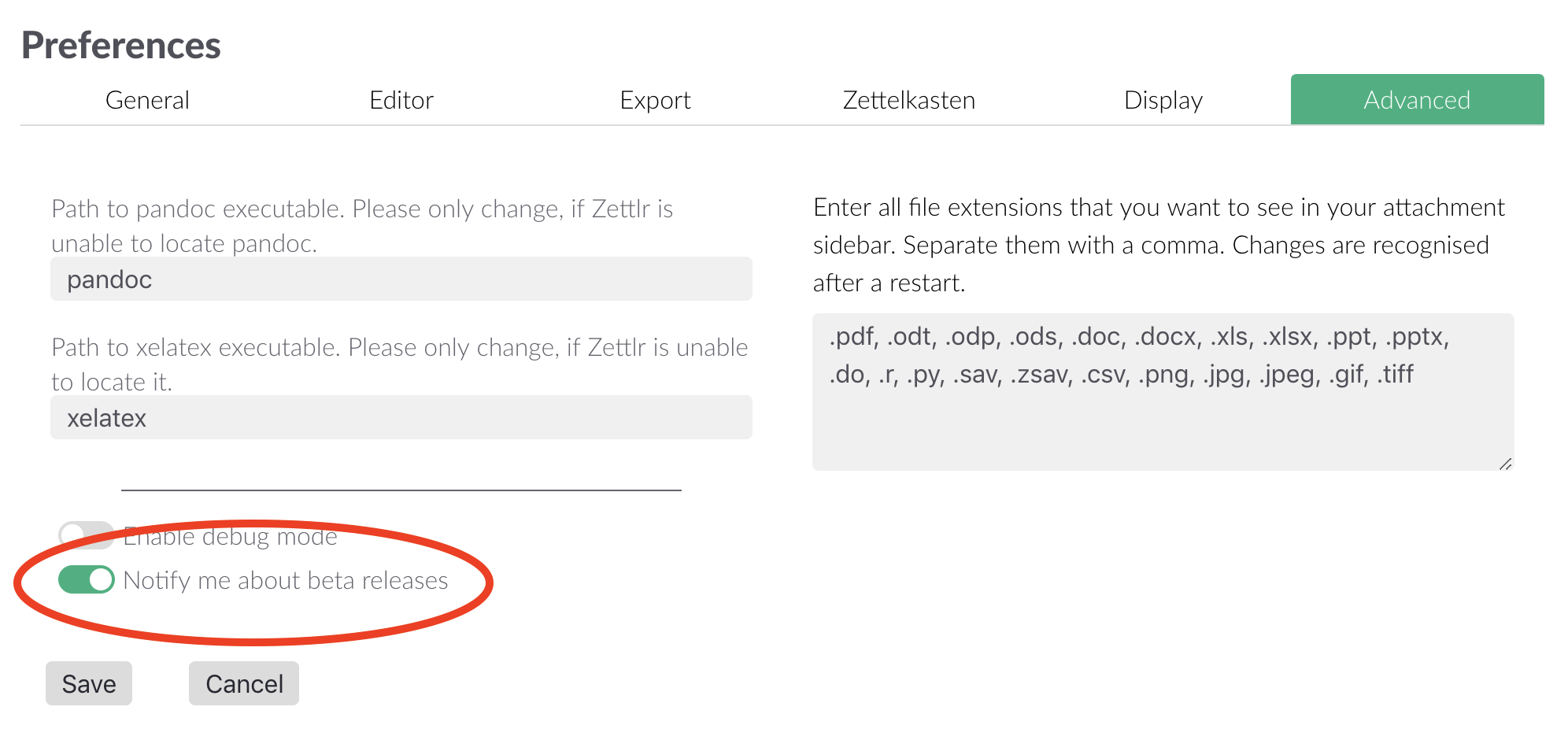
Paste as HTML
You know that when you copy text from a website or some other document format into a Word document (or LibreOffice, for that matter), you can "retain style", so that lists are still displayed as lists and the fonts are the same, right? (If not: where have you been the past ten years?) Now, if you copy text from a Word document or a website into Zettlr, it'll retain the formatting as well! So don't worry about having to re-format the text every time you copy something from a WYSIWYG-editor ("What You See Is What You Get"); Zettlr will automatically run it through a converter to convert it into Markdown and then insert this instead of the default stuff.
Please note: While Zettlr will retain your hard formattings, please remember that Markdown is a markup language that only really supports block and inline elements, and not font size, font colour or anything else! Styling of Markdown documents occurs at the end of your writing process, so if you have applied a lot of different styling, it will not be directly imported, but you'll see some HTML tags that contain the previous formatting. Zettlr will not render them, as this would run counter to the aim of Zettlr to be a minimalist and clear solution for writing text that leaves out the styling of text for the end. The same, unfortunately, applies to applications that do not correctly copy their styling.
If you want to have a really bad experience, try copying some text out of a Google Drive document. Google doesn't care about semantics, and therefore they'll display headings as if they were headings, without applying the semantically correct HTML tag <h1>. This means that in Zettlr, a lot of garbage HTML will be produced. This is probably the most visually appealing method of demonstrating the power of Markdown over simple visuals.
Closing Thoughts
Zettlr 1.2 clearly switches the aim of Zettlr. Instead of providing you with loads of new features that you may or may not find useful, this version has a clear focus on stability and accessibility. We've made sure this release is much more stable than any of the previous ones, so you'll have a lot more fun with it. We've paid attention to the small details this time and not to the fancy big things. Of couse this doesn't mean that you shouldn't expect more features from us — just expect them more slowly and more stable!
Find out about all the small stability improvements in the Changelog!
Consider a Donation
A final, personal note from me: Please consider a small donation so that I can continue to deliver to you great new features and improvements. I'm doing this completely for free and during my free time, because I seriously value your support and think it's the right way to provide the world with this app. Yet, I still have to pay server costs and cover other fees, so if you like the app, please leave a donation! I'm also working on a continuous payment model so that you can donate a very small amount monthy instead of always having to think of donating something each month manually.